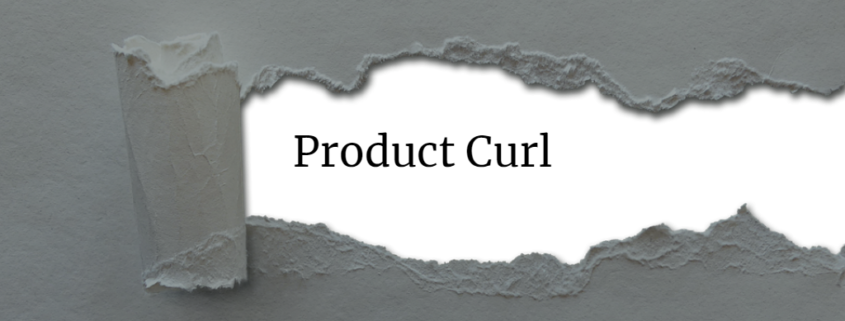How to Solve Printer Curl
PRODUCT CURL
Many specialty media products develop “roll set curl” from being wound onto cores. Allowing the material to equilibrate to the printing environment for 24hrs before printing can help reduce the excessive curl and minimize the impact on media loading and printing.
Media exposed to high humidity will be more susceptible to curling when loaded on the printer. It’s best practice to keep the print environment at 50% relative humidity and the air temperature at 70˚F. Also, adjusting the platen heater to extreme temperatures may result in buckling of the loaded media. Best practice suggests heater settings between 40˚C – 45˚C.
There are two methods for properly loading media on a printer that reduce the risk of a head strike.
METHOD 1
Advance the edge of the media 6” past the platen when loading it to avoid head strikes. This method is good for media with a slight curl.
METHOD 2
Advance the edge of the media at least 12” past the platen when loading it. Secure the end of the media to the printer take up reel with masking tape. One piece of tape in the center, one piece on the left and one piece on the right. Adjust the take-up reel to a sufficient degree of tension (if applicable) before starting the printer. Check to make sure the tape does not break free after starting the printer. This method is best for media with a moderate curl.