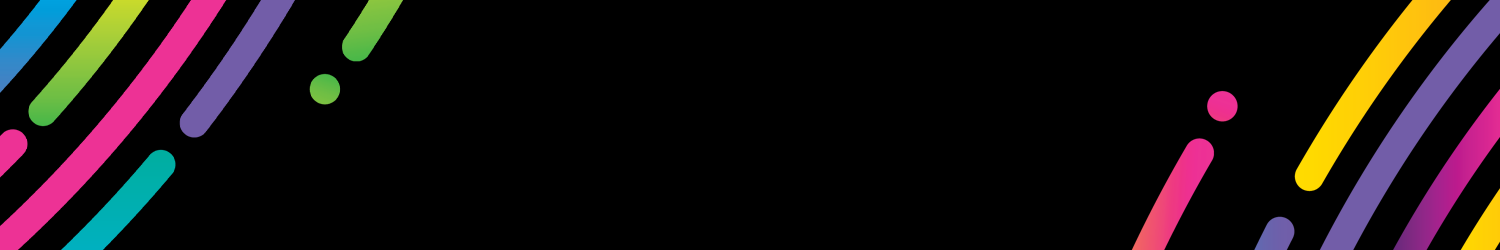Different Types of Inkjet Printers
Getting started in the printing industry can be intimidating. What inkjet printer should you buy? What media should you use in the printer? Not all inkjet printers are the same and choosing the right inkjet printer for you is just the beginning.…
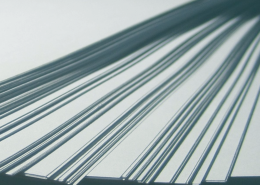
Inkjet Photo Paper Chemical Composition
Which chemical is used in inkjet photo papers?
The answer varies from one Inkjet photo paper manufacturer to another paper manufacturer. All inkjet photo paper features a base coating that prevents the ink from wicking (penetrating) the paper…
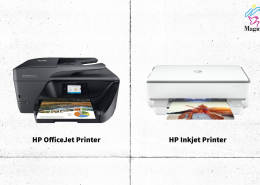
Inkjet Printers & Officejet Comparison
Inkjet printers produces documents and photos by spraying thousands of tiny ink droplets through nozzles onto paper with remarkable precision. These printers usually mix three primary colors of ink (cyan, magenta, and yellow) from cartridges…
 Magic Inkjet
Magic InkjetInkjet Printing & Glossy Paper?
There are many different types of Glossy Paper suitable for Inkjet printing. Glossy Paper is most commonly used for high-quality prints to make advertisements, flyers, posters and to print photographs. It gives your print that extra something…

How to Download OMS Files for HP Latex Printers
1. Open Browser on PC connected to printer.
2. In the address bar type in the IP of the Printer.
3. Click on the Setup Tab.
4. Click Substrate Presets Management.
5. Click Choose File.
6. Browse to the .OMS profile you downloaded and select…

Alternative Profiles
Magic products are developed with OEM (Original Equipment Manufacturer) printers and printer settings as a key benchmark. Developing our products to this specification allows a wider range of compatibility and excellent results with generic…

SCF7 Profile & Printer Settings for Latex
A dedicated ICC profile is currently unavailable for HP latex printers. You can use the following procedure to ensure success when printing on Magic SCF7.
Load the HP White Satin Poster Paper profile.
Open the Color Correction tab. Increase…

How to Download Profiles from the Magic Website
1. Click the resources tab on the homepage.
2. Click the pink "icc profile search” box.
3. Select Product, Printer Make, RIP or Printer Driver and Printer Model (all fields are not required) and click search.
4. Click on the blue link to…