Getting started in the printing industry can be intimidating. What inkjet printer should you buy? What media should you use in the printer? Not all inkjet printers are the same and choosing the right inkjet printer for you is just the beginning. It’s essential to understand the different ink sets and the applications for each type. Each ink set has its own strengths and advantages. There are six main ink sets that are used in wide format printing today.
Aqueous (Dye & Pigment)
Aqueous ink is a water-based. It’s manufactured with a colored powder such as Pigment or Dye. Aqueous inks are ideal for indoor applications as they retain their color when they are not exposed to excessive UV rays or water. They are also safer to use because they do not contain any of the solvents typically used in other types of inks. Aqueous based printers work great on the following applications:
- Fine Art Printing
- Photography
- Color Proofing
- POP/Indoor Signage
The following manufacturers offer a variety of printers that use Aqueous inks: HP, Roland, Epson, Canon and Mutoh.
Solvent
Solvent ink are an oil-based solution that holds pigment and resin. When the solvent evaporates (typically with the heaters on the printer) pigment is left behind. Because solvent inks are high in volatile organic compounds (VOCs), it is important to have proper print room ventilation. Also, it is recommended to let the print out-gas before laminating. Solvent ink can last for up to five years, making it a great solution for long-term outdoor graphics. Here are some common Solvent applications.
- POP/Banners (Indoor & Outdoor)
- Light boxes (Backlit)
- Textiles
- Vehicle Wraps
These manufacturers offer a variety of printers that use Solvent inks: Konica Minolta and Mimaki.
Eco-Solvent
Eco-Solvent ink comes from ether extracts from refined mineral oil and have a relatively low VOC content, so it doesn’t always require ventilation. Eco-Solvent ink also uses heat to evaporate solvents and cure the ink. It can take about 24 hours for the media to out-gas after printing. It can take about two to three years before eco-solvent ink begins to fade. Here is a list of most common applications for Eco-Solvent ink.
- POP/Banners (Indoor & Outdoor)
- Light boxes (Backlit)
- Trade Show Graphics
- Vehicle Wraps
These manufacturers offer a variety of printers that use Eco-Solvent inks: Roland, Epson, Mimaki and Mutoh.
Latex
Latex is water-based ink that contains pigment and uses an aqueous-dispersed polymer. These printers typically have a drying unit allowing the ink to evaporate the latex polymers, leaving a continuous layer of latex protecting the pigment on the surface. There are some environmental advantages; the ink is not as corrosive as Solvent or Eco-Solvent and there no need to have the print out-gas before laminating. Latex works great for both indoor and outdoor print applications and we have listed the most common below.
- POP/Banners (Indoor & Outdoor)
- Light boxes (Backlit)
- Textiles
- Vehicle Wraps
These manufacturers offer a variety of printers that use Latex inks: HP and Ricoh.
UV
UV-curable ink can adhere to wide variety of non-coated substrates (both porous and non-porous). It is composed of colored pigments mixed into a synthetic resin containing photo initiators. UV exposure causes the compound to harden and dries the ink. It is not recommended to use UV on materials that will stretch because most UV ink will crack. UV-curable inks are ideal due to their instant curing and its printability on almost any substrate. Here are some common examples.
- POP/Banners (Indoor & Outdoor)
- Light boxes (Backlit)
- Textiles
- Rigid Boards: Glass, Metal, Wood, etc..
These manufacturers offer a variety of printers that use UV inks: Canon, AGFA and EFI.
Dye-Sublimation
Dye-Sublimation (or Dye-sub) is a fast-growing market! This ink type will adhere to materials such as fabric, paper and plastic. Dye-sub uses heat to transfer dyes into the substrate rather than onto the substrate surface. When using dye-sub on fabric it’s important to know the different types of disperse inks, there is low-energy and high-energy. Low-energy is usually printed onto a paper and then transferred to polyester using heat. High-energy is printed directly onto polyester and cured using a transfer press or oven. Here is a list of common applications.
- POP/Banners (Indoor & Outdoor)
- Light boxes (Backlit)
- Textiles
- Interior Decorations
- Fashion
These manufacturers offer a variety of printers that use Dye-Sublimation inks: Mimaki, Epson, D-gen, Canon and HP.
Buying a wide format printer is a significant investment. When deciding what printer to buy, the most important aspect as a buyer is determining what ink set best suits your needs. Do your research! Don’t hesitate to ask questions! Check out our other blog post on other Inkjet Topics here.
Take a look at some #Inkjetprinters on Best Buy right here.


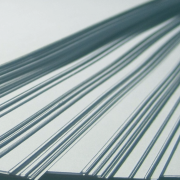


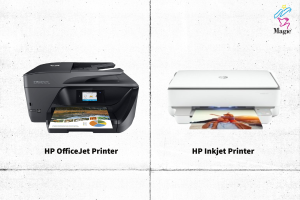
 Magic Inkjet
Magic Inkjet






